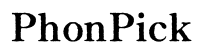24 Inch vs 27 Inch Monitor: Which Size is Right for You?
Key Considerations When Choosing Monitor Size
Choosing the right monitor size can significantly impact your computing experience. Whether you're a gamer, a professional, or a casual user, the size of your monitor affects comfort, productivity, and overall satisfaction.
Several factors come into play when deciding between a 24-inch and a 27-inch monitor. Space availability, viewing distance, and usage scenarios are essential aspects to consider. Let's delve deeper into the key considerations.
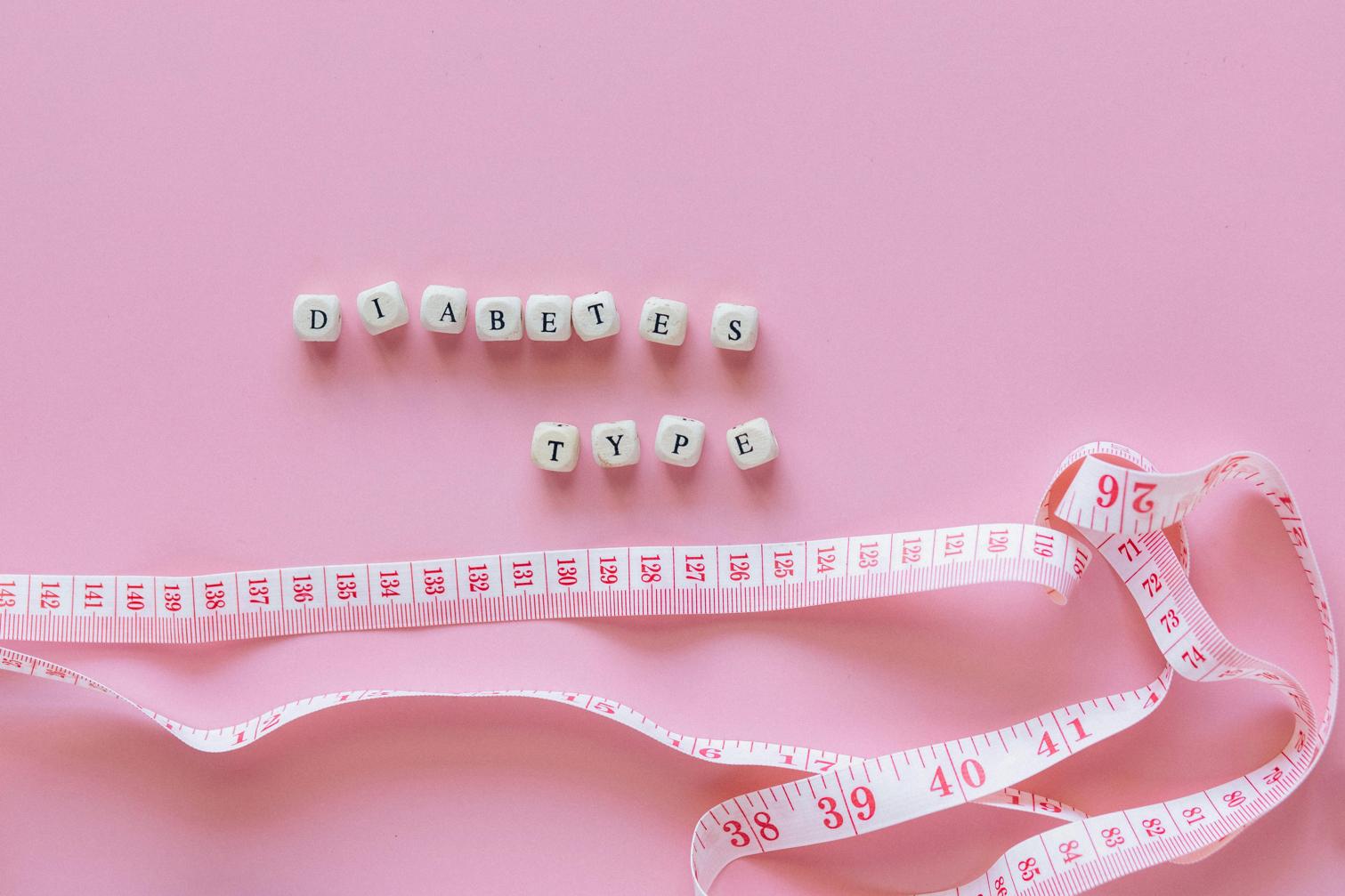
Detailed Comparison: 24-Inch Monitors
Ideal Use Cases
A 24-inch monitor is often the go-to option for those with limited desk space or those who sit closer to the screen. These monitors are particularly beneficial for:
- Office work: Easier to fit on smaller desks and provides ample screen real estate for spreadsheets and documents.
- Budget gaming setups: Adequate for most games without requiring high-end hardware.
- General usage: Browsing, streaming, and everyday tasks.
Pros and Cons
Pros:
- Space-efficient: Fits compact workspaces.
- Affordable: Generally more budget-friendly.
- Lower power consumption: Uses less energy compared to larger monitors.
Cons:
- Limited screen real estate: Less space for multitasking with multiple windows.
- Lower resolution support: May not support higher resolutions as effectively.
The compact size of the 24-inch monitor is ideal for tight spaces but may not provide the expansive viewing experience some users seek.
Detailed Comparison: 27-Inch Monitors
Ideal Use Cases
A 27-inch monitor offers a broader view, making it suitable for users who need more screen space and have the necessary desk space to accommodate it. Suitable use cases include:
- Creative professionals: Perfect for graphic design, video editing, and other creative work.
- Advanced gaming setups: Provides an immersive gaming experience.
- Multitasking: Excellent for users who run multiple applications simultaneously.
Pros and Cons
Pros:
- Enhanced screen real estate: Ample space for multitasking.
- Higher resolutions: Often supports higher resolutions like 1440p and 4K.
- Immersive experience: Ideal for gaming and media consumption.
Cons:
- Space requirements: Requires more desk space.
- Higher cost: Generally more expensive.
- Greater power consumption: Uses more energy.
While the 27-inch monitor offers a better viewing experience, it can be overkill for some users and may represent a higher investment.
Resolution and Picture Quality
Differences in Resolution
When discussing 24-inch vs 27-inch monitors, resolution is a critical factor. Both sizes can support various resolutions, but typically:
- 24-inch monitors: Common resolutions include 1920x1080 (Full HD) and sometimes 2560x1440 (QHD).
- 27-inch monitors: Can handle 2560x1440 (QHD) and 3840x2160 (4K), providing sharper images.
Impact on User Experience
- 24-inch monitors: At Full HD, these provide clear images without pixelation when viewed up close. Perfect for standard office work and casual gaming.
- 27-inch monitors: Higher resolutions like QHD or 4K mean more detailed visuals and sharper text, ideal for professional graphics work and immersive gaming.
Resolution impacts not just the clarity but also the usability of the monitor. A higher-resolution 27-inch monitor offers a more detailed and enjoyable visual experience.
Gaming and Professional Use
Gaming: Latency and Visuals
For gamers, monitor size and response time can affect gameplay:
- 24-inch monitors: Often have lower response times, which can reduce lag. Ideal for gaming setups that require quick reflexes.
- 27-inch monitors: Provide a more immersive experience but may have slightly higher response times. Great for RPGs and open-world games.
Professional: Design and Editing
Professionals in graphic design, video editing, and similar fields tend to benefit from larger monitors:
- 24-inch monitors: Suitable for basic tasks but may lack the space needed for intricate work.
- 27-inch monitors: Plenty of screen real estate for multitasking and finer details, making them a better choice for professionals.
In gaming, both sizes offer unique benefits, while for professional use, the larger 27-inch monitors excel in delivering a better workspace.

Price and Value
Cost Comparison
When it comes to cost, here's a general breakdown:
- 24-inch monitors: Typically range from $100 to $250, making them accessible for budget-conscious users.
- 27-inch monitors: Can cost between $200 to $500, and higher for 4K models.
Value for Money
Ultimately, value for money depends on your specific needs. A 24-inch monitor offers great value for basic tasks, whereas a larger 27-inch monitor provides a better experience for those needing additional screen space and higher resolutions.
User Reviews and Feedback
User feedback often highlights the balance between needs and budget:
- 24-inch monitors: Praised for being budget-friendly and efficient for general use.
- 27-inch monitors: Acclaimed for their superior viewing experience and professional capabilities.
Monitor size often comes down to personal preference and specific use cases.
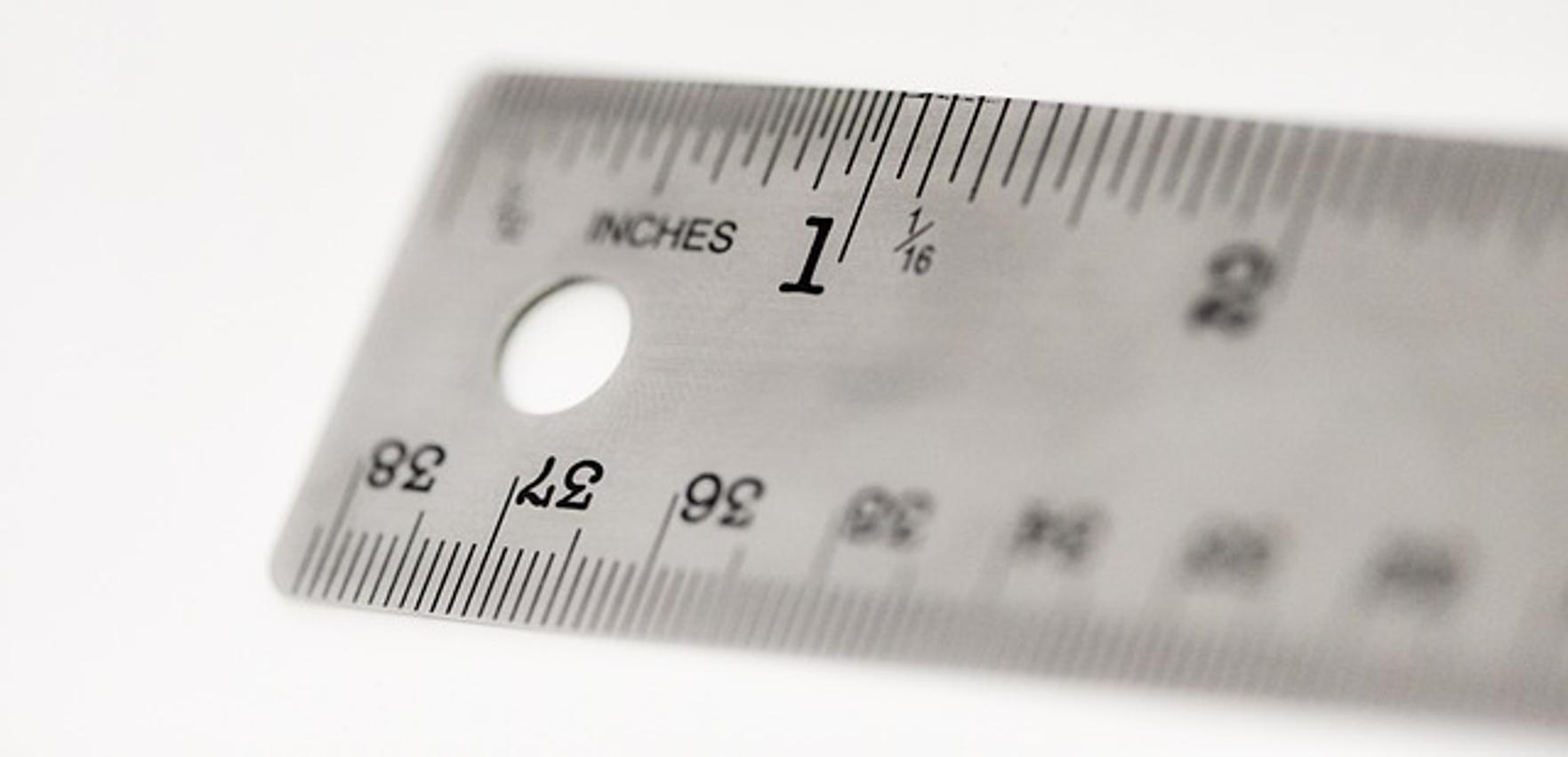
Conclusion
Choosing between a 24-inch and a 27-inch monitor boils down to your particular needs, desk space, and budget. While a 24-inch monitor is sufficient for many, a 27-inch monitor offers enhanced resolution and a more immersive experience for games and professional work.
Frequently Asked Questions
Is a 27-inch monitor better than a 24-inch monitor for gaming?
Yes, a 27-inch monitor offers a more immersive experience due to its larger screen and higher resolutions, but ensure your gaming setup supports it.
What is the ideal viewing distance for a 27-inch monitor?
The ideal viewing distance is about 3 to 4 feet to ensure an optimal and comfortable viewing experience without straining your eyes.
Are there any significant price differences between 24-inch and 27-inch monitors?
Yes, 27-inch monitors are generally more expensive than 24-inch monitors, especially if you opt for higher resolutions like 4K.