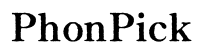Best Audio Equalizer Settings
Introduction
Finding the perfect audio equalizer settings can transform your listening experience. Whether you're a music enthusiast, a movie buff, or a hardcore gamer, tweaking your EQ can make a world of difference. With the right adjustments, you can achieve the perfect balance, enhance clarity, and bring out the best in your audio content. In this guide, we'll explore everything you need to know about audio equalizers and provide step-by-step instructions to help you achieve the best sound possible.

Understanding Audio Equalizers
An audio equalizer allows you to adjust the balance of different frequency components in an audio signal. It's essentially a tool that helps you fine-tune your sound. Equalizers come in various forms, from graphic equalizers with fixed bands to parametric equalizers that offer more flexibility. Understanding how these devices work will help you make better adjustments and achieve the sound quality you desire.
Equalizers typically divide the audio spectrum into frequency bands such as lows, mids, and highs. By adjusting these bands, you can enhance or reduce certain aspects of the sound, such as boosting the bass or cutting harsh treble frequencies. This customization ensures that your audio system delivers the best possible performance for your unique preferences.
Basic Components of Equalizer Settings
Before diving into the specifics of setting your EQ, it's crucial to understand the basic components of equalizer settings. These components work together to help you shape the sound to your liking.
- Frequency Bands: These are the ranges of frequencies that the equalizer divides the audio spectrum into. Common bands include bass (20-250 Hz), midrange (250-4000 Hz), and treble (4000-20,000 Hz).
- Gain: This refers to the level adjustment for each frequency band. Increasing or decreasing the gain will boost or cut the specific frequencies.
- Q Factor: This determines the width of the frequency band affected by the gain adjustment. A higher Q factor means a narrower band, while a lower Q factor affects a broader range of frequencies.
Understanding these components will allow you to make more precise adjustments and achieve the desired sound quality.

Step-by-Step Guide to Setting Your EQ
Optimizing your EQ settings can seem daunting, but breaking it down into steps makes it more manageable. Follow these steps to fine-tune your audio settings:
Step 1: Identifying Frequency Bands
- Listen to your audio content and identify which parts need improvement (e.g., too much bass, unclear vocals).
- Refer to the frequency ranges to determine which band you need to adjust. For example, if the bass is overpowering, focus on the lower frequency bands.
Step 2: Adjusting Bass Frequencies
- Start with a neutral setting, where all frequencies are flat (neither boosted nor cut).
- Gradually increase the gain for the bass frequencies (20-250 Hz). Listen carefully to avoid overpowering the other bands.
- Cut or reduce the gain for any unwanted rumble or muddiness in the bass.
Step 3: Fine-Tuning Midrange Frequencies
- Move to the midrange frequencies (250-4000 Hz). These frequencies are crucial for clarity, especially for vocals and instruments.
- Slightly boost midrange frequencies to enhance details and presence.
- Cut any harsh or nasal midrange frequencies that may cause listener fatigue.
Step 4: Perfecting Treble Frequencies
- Adjust the treble frequencies (4000-20,000 Hz) to bring out brightness and detail.
- Boost treble slightly to add sparkle and clarity.
- Cut any unwanted sibilance or harshness to ensure a smooth and pleasant listening experience.

Recommended Equalizer Settings for Different Audio Scenarios
Different audio scenarios call for different EQ settings. Here’s how to optimize your EQ for various purposes:
Music Listening (Rock, Pop, Classical, Jazz)
- Rock: Boost the bass and high treble for a punchy, energetic sound.
- Pop: Enhance midrange and treble for clarity and brightness.
- Classical: Opt for a flat response to preserve the natural dynamics. Slightly boost low-mid frequencies for warmth.
- Jazz: Boost bass moderately for depth, and enhance mids and highs for clear instruments.
Movie Watching (Dialogue Clarity, Action Scenes)
- Dialogue Clarity: Reduce bass and slightly boost midrange frequencies to enhance vocal clarity.
- Action Scenes: Boost bass for impact and enhance high-mid to high frequencies to clearly hear sound effects and dialogue.
Gaming (Immersive Soundscapes)
- Boost low-mid frequencies for a fuller sound.
- Enhance high frequencies to clearly hear footsteps and ambient details.
- Ensure midrange frequencies are balanced for clear in-game communication.
Best Equalizer Settings for Various Speakers
The type of speakers you use also impacts your EQ settings. Here are tips for different types:
Home Stereo Speakers
- Start with a flat setting and gradually adjust based on room acoustics.
- Boost the bass slightly for fullness, and adjust mids and highs for clarity.
Portable Bluetooth Speakers
- Enhance bass and treble to counter the typically smaller drivers.
- Reduce midrange slightly to prevent muddiness.
Car Audio Systems
- Use the car's built-in EQ presets as a starting point.
- Boost low frequencies to counter road noise, and enhance highs for clarity.
Using Advanced Equalization Tools
Advanced equalization tools offer more precision and flexibility. Graphic equalizers let you adjust fixed bands, while parametric equalizers provide control over frequency, gain, and Q factor. Additionally, software-based equalizers often include presets and automatic adjustments for specific genres or scenarios. Utilizing these tools can help you achieve a professional sound tailored to your preferences.
Common Equalizer Mistakes and How to Avoid Them
- Over-boosting Frequencies: Too much boost can cause distortion and listening fatigue.
- Ignoring Room Acoustics: Your room’s acoustics significantly impact sound quality. Make adjustments while considering your environment.
- Using Extreme Settings: Subtle adjustments are often more effective than drastic changes.
Conclusion
Fine-tuning your audio equalizer settings can elevate your listening experience. By understanding the basics and following our guide, you can achieve the perfect balance for any content and speaker setup. Experiment and trust your ears to find what works best for you.
Frequently Asked Questions
What is the best EQ setting for bass?
Boost the lower frequencies (around 20-250 Hz) gently. Avoid excessive gain to prevent distortion.
How do I avoid audio distortion with EQ settings?
Keep adjustments moderate and avoid boosting multiple bands excessively. Pay attention to overall volume levels.
Can equalizer settings damage my speakers?
While unlikely, extreme settings and excessive volume can strain speakers. Use moderate adjustments to ensure longevity.