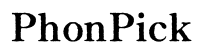Dragon Age: Origins – Controller vs Mouse and Keyboard: What’s the Best Choice?
Introduction
When diving into the richly detailed world of Dragon Age: Origins, one of the most critical decisions you'll make is how to control your character. For many gamers, the debate between using a controller or a mouse and keyboard is a heated one. Each method has its advocates and detractors, adding a layer of complexity and personal preference to your gaming experience. This blog aims to provide you with an exhaustive comparison to help you decide which control method is best suited for your Dragon Age: Origins adventure.

Overview of Control Methods
Dragon Age: Origins, a role-playing game developed by BioWare, offers a captivating storyline and complex gameplay mechanics. Like many RPGs, the game was primarily designed with the traditional mouse and keyboard setup in mind. However, with advancements in gaming technology and the availability of third-party software, many players have also embraced controllers.
Mouse and keyboard setups provide unparalleled precision and flexibility, enabling players to navigate complex menus and execute combat moves seamlessly. On the other hand, controllers offer a more relaxed and ergonomic experience, allowing you to sit back and immerse yourself in the game world. Each method has its unique strengths and potential drawbacks, making the choice between the two a matter of personal preference and specific gaming needs.
The Case for Controllers
Controllers have gained popularity for their ergonomic design, especially among console gamers who are accustomed to this input method. Here are several benefits of using a controller for Dragon Age: Origins:
- Ergonomics: Controllers are designed to fit comfortably in your hands, reducing the strain on your wrists and fingers during extended gaming sessions.
- Relaxed Gaming: With a controller, you can play from a comfortable, reclined position, making it easier to engage in longer gaming sessions without fatigue.
- Intuitive Controls: Many players find the analog sticks and button layout to be more intuitive for navigating 3D spaces, which can be beneficial for exploring the expansive world of Dragon Age: Origins.
- Convenience: Controllers are versatile and can be easily switched from one system to another, providing a consistent gaming experience across different platforms.
Despite these advantages, it's worth noting that the game was originally designed with mouse and keyboard use in mind, which might mean certain in-game mechanics are optimized for that control method.

The Case for Mouse and Keyboard
For gamers who prefer precision and control, the mouse and keyboard setup remains the gold standard, particularly for RPGs like Dragon Age: Origins. Here’s why:
- Precision: The mouse allows for pinpoint accuracy in targeting and camera control, which can make combat more effective and enjoyable.
- Hotkeys: The keyboard’s extensive array of keys can be mapped to various game functions, allowing quick access to spells, abilities, and items without navigating through menus.
- Customization: Mouse sensitivity and key bindings can be tailored to suit personal preferences, offering a level of customization that controllers can't match.
- Multitasking: The mouse and keyboard setup is ideal for inventory management and other in-game tasks that require clicking through multiple options quickly.
However, the complexity of keyboard controls can be a barrier for new players. Memorizing hotkeys and managing multiple commands might take some time, especially for those new to PC gaming.
Performance Comparison
When it comes to performance, the choice between a controller and a mouse and keyboard can significantly impact your Dragon Age: Origins gameplay experience. Controllers may offer a smoother, more fluid experience for general navigation and character movement. The analog sticks provide a greater range of motion, making it easier to maneuver through the game world.
In contrast, a mouse and keyboard setup excels in combat situations and menu navigation. The precision offered by a mouse can be crucial when it comes to targeting enemies or interacting with the environment. Keyboards allow for quicker reactions due to the immediate response of key presses compared to the sometimes slight delay of button presses on a controller.
Ultimately, your choice can affect how you interact with the game. Controllers might offer a more cinematic and immersive experience, while a mouse and keyboard can provide an edge in more technical and demanding aspects of gameplay.
Customizing Your Controls
Customizing your control scheme can greatly enhance your gaming experience in Dragon Age: Origins. Whether you opt for a controller or a mouse and keyboard, taking the time to adjust settings can make a big difference.
For controllers: - Software Tools: Utilize third-party software to map keyboard functions to your controller buttons for optimal functionality. - Sensitivity Adjustments: Tweak analog stick sensitivity for more precise control.
For mouse and keyboard: - Custom Key Bindings: Set up custom hotkeys for your most-used abilities and items to streamline gameplay. - Mouse Sensitivity: Adjust mouse sensitivity to your liking, balancing speed with accuracy for optimal performance.
User Experience and Community Feedback
Feedback from the gaming community can provide valuable insights into choosing the best control method for Dragon Age: Origins. Many players who have embraced controllers appreciate the comfort and intuitive nature, especially for long gaming sessions. Conversely, die-hard PC gamers often swear by the precision and control offered by a mouse and keyboard, particularly for combat and inventory management.
Online forums and communities like Reddit and dedicated gaming blogs often have extensive threads discussing the pros and cons of each control method. Engaging with these communities can offer a broader perspective and perhaps help you make a more informed decision.

Conclusion
Choosing between a controller and a mouse and keyboard for Dragon Age: Origins ultimately comes down to personal preference and the type of gaming experience you seek. Controllers offer a more relaxed and ergonomic option, ideal for longer play sessions. In contrast, the precision and versatility of the mouse and keyboard setup can provide a significant advantage in combat and inventory management.
By thoughtfully considering the advantages and drawbacks of each control method, you can enhance your adventure in the captivating world of Dragon Age: Origins.
Frequently Asked Questions
Is Dragon Age: Origins better with a controller or mouse and keyboard?
The best control method depends on your gaming style and preference. Controllers are great for comfort and intuitive navigation, while mouse and keyboard setups offer precision and customization.
Can I switch between a controller and mouse and keyboard in Dragon Age: Origins?
Yes, you can switch between a controller and mouse and keyboard, though you may need to adjust settings to ensure optimal performance for each method.
What are the best keyboard setups for Dragon Age: Origins?
The best keyboard setups often include custom key bindings for frequently used abilities and items. Adjusting mouse sensitivity to balance speed and precision can also enhance your gameplay experience.